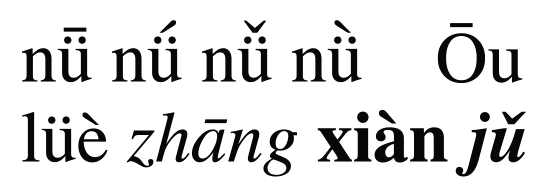
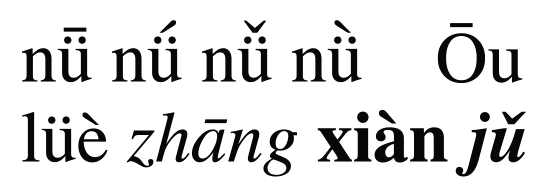
This keyboard layout, for Mac OS system X.3 and above, enables easy keyboard entry of pinyin on a Macintosh. It can be used with any font that contains the relevant Unicode codepoints. Newer versions of many common fonts, such as Times New Roman and Arial, are able to display most toned pinyin letters. (For the less commonly seen letters you can use a font like the free Doulos SIL font.) (Although the keyboard's name contains "TimesPinyin" for historical reasons, the keyboard is NOT appropriate for use with my older, non-Unicode TimesPinyin font, and has no connection with Times font.) You can download the Keyboard layout file below.
Features:
Use:
The general rule for keystrokes is based on the Mac conventions for vowel diacritics:
- First tone: option-u + letter (mnemonic: the first-tone mark is visually similar to an umlaut)
- Second tone: option-e + letter (mnemonic: the second-tone mark is identical to an acute accent)
- Third tone: option-i + letter (mnemonic: the third-tone mark is visually similar to a circumflex)
- Fourth tone: option-` + letter (mnemonic: the fourth-tone mark is identical to a grave accent)
In addition to the basic five vowels (a e i o u) in both upper and lower case forms, the following toned letters can also be entered:
- toned m and M: type m or M as the letter following the option-key combination
- toned ü and Ü: type y or Y, or v or V, as the letter following the option-key combination
- toned ê and Ê: type f or F as the letter following the option-key combination
For untoned letters ü and Ü, type option-y or option-Y, or option-v or option-V. For untoned letters ê and Ê, type option-f or option-F.
Finally, the tone marks alone can be entered by typing the appropriate option-key combination followed by a space.
With these keystrokes it is possible to easily construct every possible pinyin syllable, in upper or lower case, in any of the four tones or without a tone mark. Please be aware, however, that some of the composed characters will not render properly in programs, such as Microsoft Word, that are not fully Unicode-compliant. This problem only affects the less commonly-used letters, such as toned m and toned ê.
Note that all other keys map in the usual (US English) way. Unless you need to use umlauts or circumflexes in your document, you can choose to use the TimesPinyin keyboard layout all the time.
System Requirements:
The keyboard layout is an xml document. OS X.3 or higher is required.
If you have trouble dowloading or using the layout, please feel free to let me know at the email address below.
Download the TimesPinyin keyboard layout version 1.1 for Macintosh.
Installation:
Double-click the downloaded .zip file. This will create a new folder with two files in it. The ReadMe file details the keystroke combinations for the keyboard layout.
Open the Library folder inside your user folder. (Note that in OS 10.7 and higher, the Library folder is invisible. The easiest way to go to it is to type Command-Shift-G and enter the folder name ~/Library/ .) Locate the folder "Keyboard Layouts" within the Library folder. If it doesn't already exist, create a new folder with this exact name. Place the keyboard layout file TimesPinyin.keylayout in the folder "Keyboard Layouts". Then log out or restart your computer.
Open the Language & Text panel in System Preferences, choose the Input Sources tab, locate TimesPinyin (it should be in alphabetical order right above Turkish), and enable it. (Note that on older systems, like the one pictured below, the panel is named International and the tab is named Input Menu.)
You can now choose TimesPinyin from the keyboard menu in your computer's menu bar, or by typing command-space.
Additional Resources:
For more information on methods for entering pinyin or other Chinese Romanizations on a Mac, see the Chinese Mac site Romanization page.
This page last modified August 13, 2010.
Zev Handel / zev_web#namkung.com